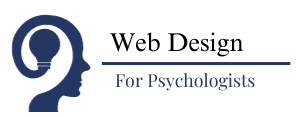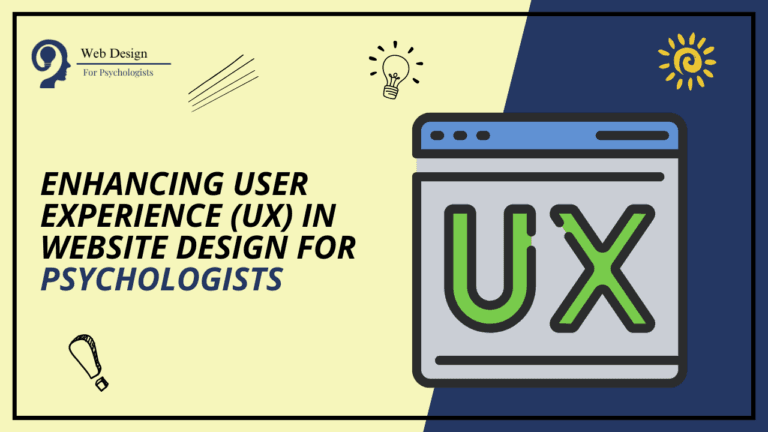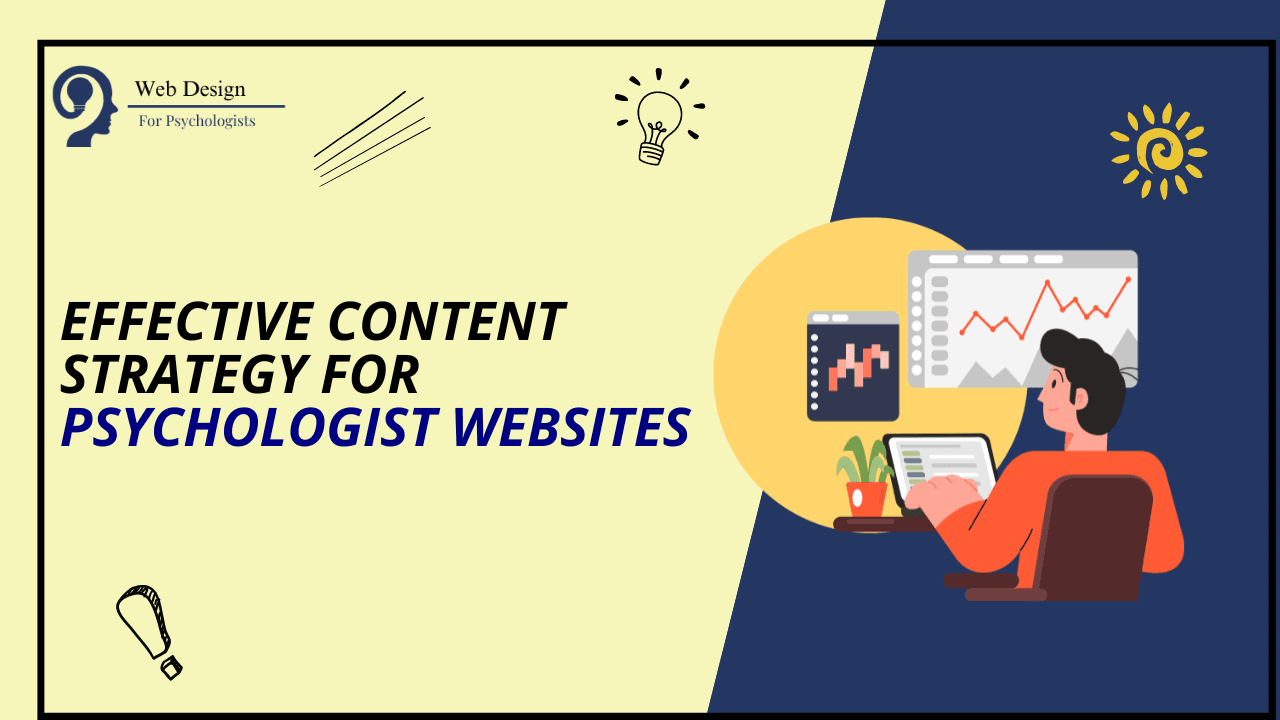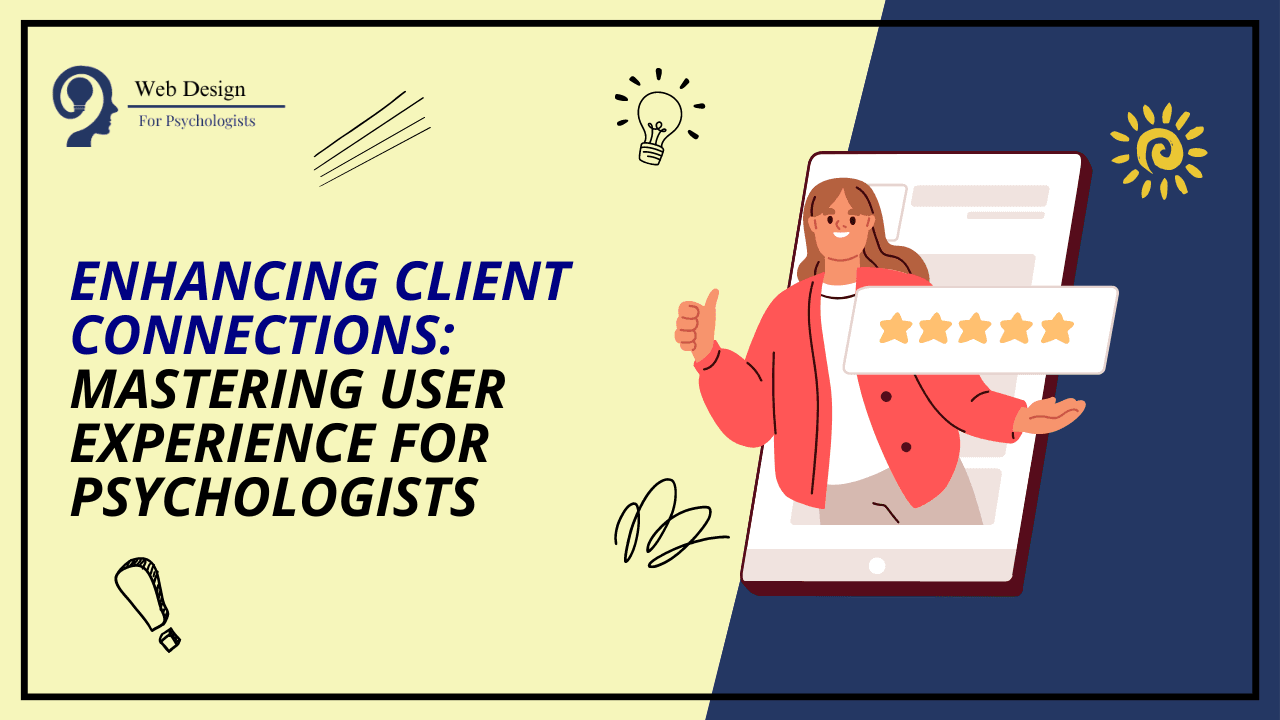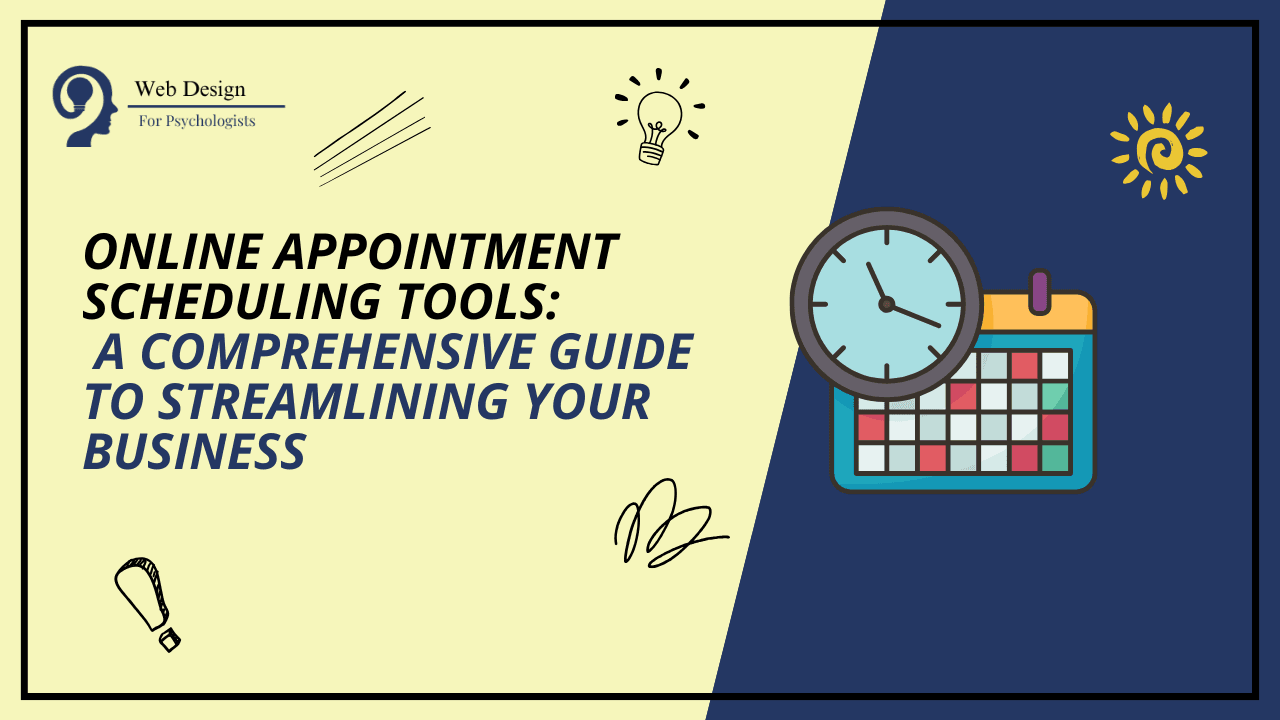In today’s digital age, a psychologist’s website serves as their virtual storefront, offering potential clients a glimpse into their practice and services. However, simply having a website is not enough; it must be designed with user experience (UX) in mind to effectively engage visitors and convert them into clients. In this article, we’ll explore the importance of UX in website design for psychologists and provide practical tips for creating a user-friendly interface, optimizing navigation and layout, and ensuring accessibility for all users, including those with disabilities.
Understanding the Importance of User Experience (UX): User experience (UX) encompasses the overall experience a visitor has while interacting with a website. It encompasses factors such as ease of navigation, visual appeal, loading speed, and accessibility. In the context of psychologists’ websites, a positive UX is crucial for attracting and retaining clients, as well as conveying professionalism and trustworthiness.
Creating a User-Friendly Interface for Clients:
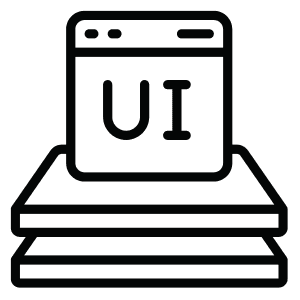
- Clear and Intuitive Navigation:
- Implement a simple and intuitive navigation menu that guides visitors to essential pages, such as services offered, about the psychologist, contact information, and appointment booking.
- Use descriptive labels for menu items and avoid jargon or ambiguous terminology.
- Incorporate a search functionality to help users quickly find specific information or resources.
- Consistent Branding and Design:
- Maintain consistency in branding elements such as logo, color scheme, and typography throughout the website.
- Use high-quality images and graphics that resonate with the psychologist’s target audience and convey a sense of professionalism.
- Ensure readability by choosing legible fonts and appropriate contrast between text and background colors.
- Streamlined Appointment Booking Process:
- Simplify the appointment booking process by offering an online scheduling tool directly on the website.
- Minimize the number of steps required to book an appointment and provide clear instructions at each stage.
- Include options for users to specify their preferred appointment date and time, as well as any specific concerns or preferences.
Navigation and Layout Best Practices:

- Prioritize Important Information:
- Place critical information, such as services offered, contact details, and testimonials, prominently on the homepage.
- Use visual hierarchy to highlight key content and guide visitors’ attention to the most relevant sections of the website.
- Optimize Page Load Speed:
- Optimize images and multimedia elements to reduce loading times and improve overall performance.
- Minimize the use of large files and unnecessary scripts that can slow down page loading.
- Mobile Responsiveness:
- Ensure that the website is fully responsive and mobile-friendly to provide a seamless experience across devices.
- Test the website on various screen sizes and resolutions to verify that content displays correctly and navigation remains intuitive on mobile devices.
Ensuring Accessibility for All Users, Including Those with Disabilities:
- Compliance with Web Content Accessibility Guidelines (WCAG):
- Adhere to the WCAG standards to ensure that the website is accessible to users with disabilities, including those with visual, auditory, motor, or cognitive impairments.
- Provide alternative text for images, captions for videos, and transcripts for audio content to accommodate users who rely on screen readers or assistive technologies.
- Keyboard Navigation:
- Enable keyboard navigation functionality to allow users to navigate the website using only the keyboard, without requiring a mouse or touchscreen.
- Ensure that all interactive elements, such as buttons and links, are accessible via keyboard shortcuts.
- Color Contrast and Text Legibility:
- Maintain adequate color contrast between text and background elements to enhance readability for users with visual impairments.
- Avoid using color as the sole means of conveying important information and provide alternative visual cues for users who may have difficulty distinguishing colors.
Conclusion:
In conclusion, prioritizing user experience (UX) in website design is essential for psychologists looking to attract and retain clients online. By creating a user-friendly interface, optimizing navigation and layout, and ensuring accessibility for all users, psychologists can enhance the overall usability and effectiveness of their websites. By following the best practices outlined in this guide, psychologists can establish a professional online presence that effectively communicates their services and values to potential clients, ultimately leading to greater success in their practice.